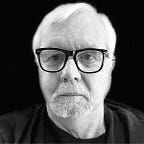Which Keyboard Makes You a Better Writer?
Writing: It starts at the keyboard, and it ends at the far corners of the universe — Paako
Unless you write longhand, the keyboard, real or virtual, is the interface between your thoughts and imagination and your computing device. For writing purposes, any computer, tablet, or smartphone operating system will do as long as there’s a keyboard attached, directly, wirelessly, or virtually, and a screen that displays what you type.
Even so, it’s beneficial is to find a good comfort level with the keyboard you use. When you’re typing comfortably, with few typos, the words flow through you and onto the screen almost magically at times. A less-than-ideal keyboard can inhibit the flow, in the way that a garden hose that kinks up interrupts the flow of water.
For this reason, many of us are on what seems like a lifelong quest to find the ideal keyboard — one that maximizes the flow of words and is a pleasure to use.
Let’s take a look at the options of this most basic of interfaces.
Virtual Keyboards
If you own a smartphone or tablet, you have a virtual keyboard built in – both Android and iOS devices have keyboards that pop up on the screen to allow typing. From an ergonomic point of view these are the least desirable keyboards for extended writing sessions, but even these can be used productively for short bursts and for editing.
If you have large hands or long fingers, virtual keyboards can be a pain to use, but there are ways to make using them more comfortable. The most obvious trick is to turn the phone or tablet sideways, in horizontal mode, which enlarges the keyboard size on screen making it easier to tap the right keys.
If you watch a young person standing in line texting to a friend, it’s amazing to see how much typing can be done with two thumbs. It’s hard to get into thumb typing if you’re a touch typist, but it can be worth developing the skill if you sometimes write using a mobile device.
One of the benefits of virtual keyboards is their ability to suggest words as you type, tapping on the suggested word to complete it. This can be a lifesaver, but the downside is that it detracts from the creative workflow to be glancing at both what you’ve typed and what has been suggested.
Virtual keyboards have the advantage of being there any time you need them, which makes them especially good for typing notes and small passages on the fly, but not great for extended sessions. The best solution for using a mobile device for an extended writing session is to connect it to a wireless keyboard with real keys.
Bluetooth and Other Wireless Keyboards
There are three types of wireless keyboards you can use with mobile devices:
- Compact folding wireless keyboards with a small tray for the device.
- Wireless keyboards that are part of a case (popular with tablet users).
- Full-size external keyboards.
Nearly all these keyboards connect via Bluetooth.
Folding keyboards make a good travel companion for your phone when you want to travel light. They’re not ideal because the fold itself compromises the keyboard quality a bit and they require some adjustment on your part to get comfortable with them. They frequently come with a small tray to prop your phone on while you type. You can get a lot of mileage from one of these, and they’re good for sparking a conversation at a coffee shop (pre- and post-Covid).
Keyboards that are built into a case for a tablet, from vendors like Apple and Logitech, are frequently of excellent quality, allowing unimpeded typing flow. They turn a tablet into an almost laptop.
External wireless keyboards can approach the ideal in terms of a good typing interface. Models like the Apple Bluetooth Keyboard, Apple Magic Keyboard, and those from third-party vendors like Logitech are writing enablers. They don’t get in your way. Typically these are flat or nearly flat keyboards similar to keyboards on a laptop.
Laptop Keyboards
Many low-cost laptop keyboards have a mushy, less-than-ideal feel to them, which is why it’s prudent to try out a laptop in person before purchasing one. The gold standard for laptop keyboards is the MacBook Air or MacBook Pro (before and after the ill-fated “butterfly” keyboards). These are excellent typing machines. Laptops like the Dell XPS 13 and XPS 15 have keyboards that are nearly as good. In general, the more expensive the laptop, the better the keyboard.
So, what do you do if you’re on a budget and can only afford a low-cost laptop? You adapt. You can use almost any keyboard for writing when you adapt to it, though it might not be optimal for typing. And if your laptop keyboard bothers you too much, you can add an external keyboard for when you’re working at home on a desk.
External Keyboards
There’s a whole world of external keyboards available for your desktop or laptop computers, including USB direct models with a cord that plugs into a USB slot, USB wireless keyboards with a small receiver that plugs into a USB slot, and Bluetooth (BT) keyboards that pair with the internal BT interface in your device.
External keyboards come in two varieties: those with mechanical keys and those with membrane keys. Some are upright, with an adjustable tilt while others are flat.
There are also split keyboards that tout being more ergonomic and easier on the hands and wrists for those who type a lot every day.
In general, upright mechanical keyboards resemble a typewriter more closely than flat ones. They usually have an audible, often loud, click when you strike the keys, similar to the early IBM keyboards for PCs. Highly prized by some users, you can find the top-rated mechanical keyboards through a Google search such as Best Mechanical Keyboards for Typing.
If you prefer quieter keyboards with a flat profile, like the one on your laptop, add the word “flat” to your Google search for best keyboards: Best Flat Keyboards for Typing.
In the End, It’s Up to You
No two people will pick the same keyboard — it’s up to you to determine which keyboard feels best for typing. But if you’re a frequent writer, you may wish select a keyboard that enhances your writing session rather than inhibiting it. Trying out a keyboard at an electronics store is preferable to relying solely on reviews but reviews can be a helpful guide and will seldom steer you wrong.
In the end, as a writer, your keyboard is the workhorse of your computer system. One that fits your typing preference is a joy to use as the words flow to your computer screen, uninhibited by keyboard quirks and design limitations.