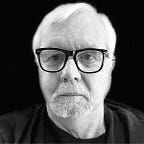Minimalist Writing Devices, #3: Raspberry Pi 400
My Covid-era 2020 Christmas present to myself was an eye-catching red and white keyboard with a computer inside: a Raspberry Pi 400. Like a 1980s-vintage Commodore 64 all it needed was a cable connection to my monitor and I was sitting in front of a fully operational Linux computer. Cost: $70 US for the unit alone, or $100 for a complete kit that includes the keyboard/computer, color-coordinated mouse, HDMI video cable, and a book, The Raspberry Pi Beginner’s Guide.
As a writer, I’m fascinated by low-cost, minimalist writing devices and the Raspberry Pi 400 (RPi 400) delivers more power per dollar of computing device I’ve yet encountered. Let’s take a look.
Introducing the Raspberry Pi 400.
What you get in a Raspberry Pi 400 is not just an attractive keyboard, but a full 64-bit ARM CPU computer inside, with 4GB RAM, a microSD slot to store the operating system and local data, 2 micro-HDMI ports, 1 USB-2 port, 2 USB-3 ports,, a USB-C port for power, a Gigabit Ethernet port, built-in WiFi and Bluetooth, and a GPIO (general purpose input output) 40-pin port.
The GPIO port is for makers and experimenters — — those who create things such as robots and robotic structures, specialty electronic circuit boards, art and light installations, and much more. To this crowd the Raspberry Pi is at the heart of many a specialty project. For them Raspberry Pi is as common a brand name as Dell, HP, Lenovo, Acer, or Asus to most home computer users. Chances are you’ve not heard the Raspberry Pi name bandied about much in writing circles … yet.
With the RPi 400 that may be about to change. This is the first Raspberry Pi model that is a ready-to-boot-and-use Linux computer with appeal beyond its usual user base. I can see parents picking up one or two of these for their kids. It’s a inexpensive and great way for anyone who has heard of Linux, but may have been shy about trying it, to get a hands-on introduction. The purpose of this review is to examine this device as a potential minimalist writing tool that could be used by someone with no previous experience with a Linux computer.
Setting Up the Unit
The RPi 400 arrives with a 16GB microSD card inserted, ready to boot up Raspberry Pi OS as soon as you add a monitor or TV, and a USB mouse for convenience. The first time you boot the system it prompts you for your country, language, time zone, and a new password. The RPi then scans for a WiFi connection and prompts for its password.
Once set up, the interface looks similar to Windows or MacOS, with the task bar at the top instead of the bottom. Navigation is simple: click on the red raspberry icon in the top left corner to display a menu from which you may launch any of the included programs or apps. The RPi 400 comes loaded with programming editors, text editors, and the Libre Office suite, which includes a Word-like word processor. The default browser is Chromium, the open-source version of Chrome. A file manager allows you to browse through your folders to copy, move, delete, or select files. The operations are intuitive and familiar to any Windows or Mac user.
And that’s it! You’re ready to write.
The RPi 400 as Writing Device
Because I use Google Docs for much of my writing, I fired up Docs for this review and found the RPi a very comfortable device to work with. The keyboard is full size, minus a numeric keypad. Because it’s weighted with a computer inside, it has enough heft to feel solid as you work. The keys are well spaced and the layout is normal with well positioned arrow keys in the lower right-hand corner.
At this price you don’t get a first-class keyboard, but it’s completely serviceable. The one caution with the keyboard is that you occasionally get keyboard bounce — — two characters appearing with one press of the key. The bounce is infrequent enough that it’s not a show stopper, but you need to keep an eye on the output for occasional misbehavings. Some of the bounce may be determined by your touch on the keypads. I’m a heavy-handed typist, raised on upright typewriters and the original IBM PC keyboards.
The RPi 400 is not a speed demon. It has enough zip that it doesn’t lag while you type but it’s not a sports car. It’s more like a cute VW Beetle with rear engine. Fun to use and it gets you there.
Who is the Raspberry Pi 400 for?
The RPi 400 is a variant of the small Raspberry Pi 4 used in maker projects. As such it will certainly be of interest to makers and experimenters, but putting the computer inside the keyboard opens the device to a much wider audience.
Parents can purchase this unit for their kids as a way to learn programming, or just for general use. It’s a little sluggish on websites that include heavy graphic material but that’s to be expected.
Writers may be interested in this unit if they’re in need of a cheap computer and already have a monitor or HD TV it can attach to. At this price, it could serve as a complementary machine to a laptop or tablet, or even a unit you might want to leave at a site you visit regularly, such as a cottage or other external location.
Overall, the Raspberry Pi 400 is cute, highly usable and cheap. For most writers I would recommend the $100 kit over the $70 standalone model. The kit comes with matching USB mouse plus the critical HDMI video cable.
The Command Line
Although you don’t need to know much about the included terminal app that is similar to the Windows Command Prompt and nearly identical with the Mac Terminal program, you will need to use the command line occasionally to make certain your software is up to date. This is done by starting up the terminal and typing the following two lines at the command prompt:
$ sudo apt update
$ sudo apt upgrade
Running this once a week or so will keep the Raspberry Pi 400 software and operating system up to date with the latest upgrades and security updates.
Bottom Line
As you can tell, I’m enthusiastic about the Raspberry Pi 400 as an inexpensive, minimalist writing device. The bang for the buck is incredible and there’s nothing difficult about using a Linux computer for writing. All the usual amenities are here, packed inside a keyboard. The unit, while easy enough to carry to other locations, is not a portable. This is a small desktop computer waiting for you when you’re ready to create the next best seller. Happy typing!