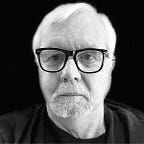Minimalist Writing Devices, #2: Kindle Fire 7 Tablet
Posted on December 1, 2020 by Gene Wilburn
I was determined not to make any Black Friday purchases this year, but my resolve melted when Amazon offered a sale price of $50Cdn, approximately $30US, on its diminutive, discontinued, 16GB Kindle Fire 7 ereader/tablet. I’m a tablet junkie with a soft spot for minimalist writing devices that goes back to my days of writing on a Palm Pilot. Small, I learned, could be not only beautiful, but also portable and productive.
And so, despite my resolve, I clicked the slightly more expensive ($70Cdn) 32GB version of the device into my shopping cart and checked it out. Two days later it arrived.
On its own, the Fire 7, about the size of a thin paperback novel, makes a fine ebook reader and a minimal Internet browser — nice, but unexciting. However, like the wardrobe in the Narnia books, the device harbours a secret — a passageway that can lead to new vistas.
In short, the Kindle can be upgraded to include the Google Play Store, which opens up the limited Kindle to a much broader selection of apps than Amazon intended, including Gmail, Chrome, and the writer’s friends, Google Docs and Microsoft Word — apps that Amazon does not make available through its own App Store. (Although not illegal, it should be noted that this upgrade is not officially sanctioned by Amazon, who would prefer you to remain within their gated ecosystem.)
All that is required is that you download four Android programs and run them in sequence, following “Option One” of Chris Hoffman and Craig Lloyd’s excellent instructions on How-to Geek.
With the Google Play Store installed, the Kindle Fire 7 punches above its weight, morphing into a kind of digital David that isn’t afraid to take on Apple’s Goliath, the iPad. (Spoiler Alert: an iPad it’s not, but the Fire’s chutzpah might amuse you.)
Specifications
Compared to my ancient Palm IIIc, the Kindle Fire 7 Is downright luxurious. Running a modified version of Android on an ARM CPU, it comes equipped with an earphone jack, MicroSD card slot (providing up to 128GB additional storage), front and back cameras, microphone, speakers, USB charging slot, Wi-Fi adapter, Bluetooth support, wireless printer support, and apps from Amazon store. It has a smallish 7-inch, 600 x 1024 pixel screen in 16:9 ratio. It also offers Alexa for voice commands.
The front and rear cameras are good enough for Zoom meetings and taking casual snapshots, but by today’s standards the camera resolution is minimal — 2 megapixels on the rear camera and even less on the front camera.
The Fire 7 is small and lightweight, easily slipping into a jacket pocket, tote bag, or purse. Larger than smartphones and smaller than an iPad Mini, it’s a ready-to-go device that is easy to carry around.
The Writing Experience
Because the Fire 7 is larger than a smartphone, I found it easy to type on the virtual keyboard in vertical position. Turning the device to landscape position offers an even larger keyboard, at the expense of seeing less on the screen. The device offers word suggestions that you can tap for completion, saving keystrokes. However, it has a mind of its own and will sometimes change a word after you hit the spacebar. If you hit the backspace key immediately, your original word is restored and it stops changing it. It’s something you have to keep an eye on. This word-substitution quirk only occurs while using the built-in virtual keyboard.
Many writers will prefer to work with an external Bluetooth keyboard for faster typing speed. The Fire 7 connected easily to both my BT folding keyboards. It’s more efficient to use an external keyboard and I preferred it on the Kindle virtual keyboard when practical.
To prop up the Kindle Fire while typing, I purchased a case for the unit with a textured back and a “kickstand” to hold the tablet in landscape mode. This works very well, and with no virtual keyboard taking up screen space, the typing window in Google Docs is pleasant to work in.
I generally find that the virtual keyboard is most useful for jotting down ideas, outlining a topic, or writing short passages where typing speed isn’t as important. It’s also useful in editing completed drafts. An external keyboard, of course, allows you to flow at faster speeds.
Speed of Device
The Kindle Fire 7 is no speed demon. It’s akin to driving an old rear-engine VW Beetle — it gets you there, but leisurely. When I return to my iPad Mini I feel like I’ve stepped into a high-end BMW. This is not a device for the impatient, but it’s solid and dependable. Web pages in particular take awhile to fill and refresh, but I’ve experienced no particular sluggishness when using Google Docs.
Battery Life
The battery life of the device is so-so. I’d estimate I’m getting 4–5 hours of active usage, which is better than many laptops, but not as good as other tablets. In the evening, when I’m using the device to access social media or ebooks, I frequently plug in a 6-foot charging cable to charge the device and save battery life. It recharges back to 100% fairly quickly.
Bottom Line
To say the least, it would be challenging to find a cheaper writing device. Costing 1/10th of the price of an iPad, it’s been a fun purchase, despite a few quirks. That said, this model has been officially discontinued. The next best price is on the Kindle Fire HD 8, a device I tested and can readily recommend. It’s faster, with better battery life, almost identical in size with the iPad Mini. It, too, can be upgraded to side load apps from the Google Play Store.
Still, if you see a Fire 7 for sale, and love small but workable writing devices, the Kindle Fire 7 Is a bargain.
________________
Gene Wilburn is a retired Canadian IT professional who frequently writes on technology topics. His website is located at http://genewilburn.com